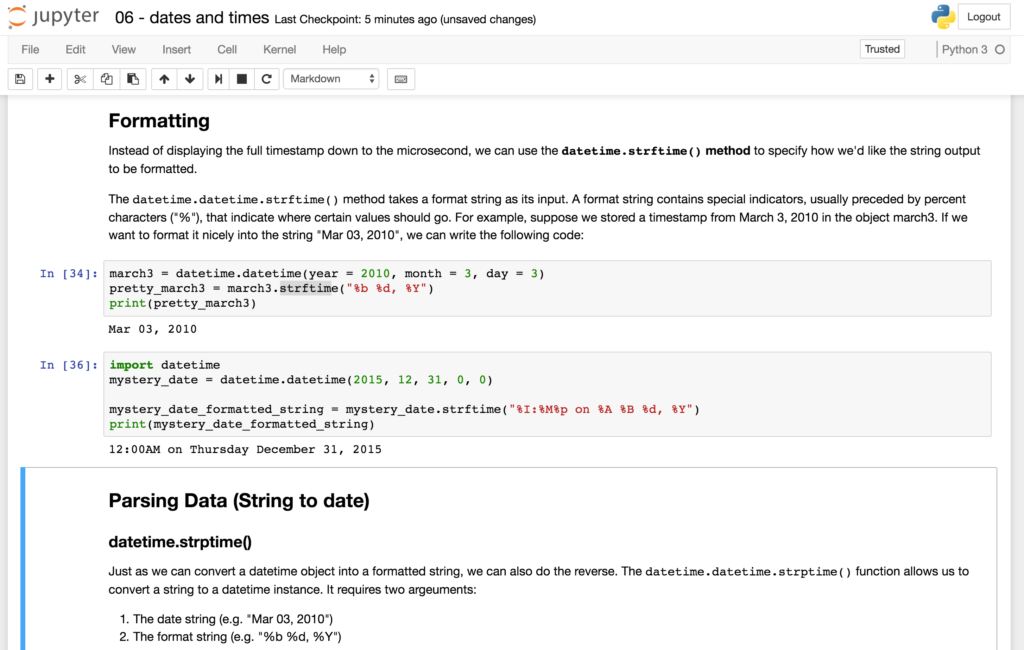Today I learned:
- – How to use Juypter notebooks to effectively learn and play around with Python and datasets.
- – Some additional Python skills: list comprehensions, date formatting, …
I’ve been learning Python for a couple of weeks now. Initially I started off with the Sololearn App which is pretty straight forward to learn the Syntax but doesn’t allow you to work in a bigger context. Plus it’s kinda cumbersome to code on your smartphone (although they offer you Syntax support in form of buttons). A month back a colleague recommended dataquest.io to me, a site targeting people that want to learn “data skill”. Users can individually determine their interest and dataquest creates a unique curriculum for them tackling a lot of different topics in the Python universe.
Jupyter is one topic that’s explained and used in the tasks. It runs a virtual Python environment on your machine. Accessible via the browser a user can create a Jupyter notebook which consists out of different bocks of code/text that can be executed. That way it is super easy to mix code and documentation (markdown) in a simple file. While the order of execution of the single blocks determines the program’s logic, a block can be re-executed at any time changing the global environment.
In parallel to the dataquest tasks ( which I committed to work on every day 30+ mins), I use Jupyter to built up my own Python documentation, hints and examples to go back to. Jupyter itself is super easy, just install it with pip or another application like Anaconda and within minutes you’re good to go.
Besides introducing Jupyter, dataquest also tackles a lot of other super interesting topics such as automatisation, crawling, communication via APIs, web frameworks (Django, Flask) and much more…